Get Certified at Your Pace
#1 Leading Project Management Online Training Provider
100% Online and Self-Paced Certification Courses.
How do I set/edit my author profile?
After you registered to Master of Project Academy, we will define your profile as Author and Affiliate. In your next login, you will see the admin link on top of the page which will navigate you to the instructor and affiliate dashboard.
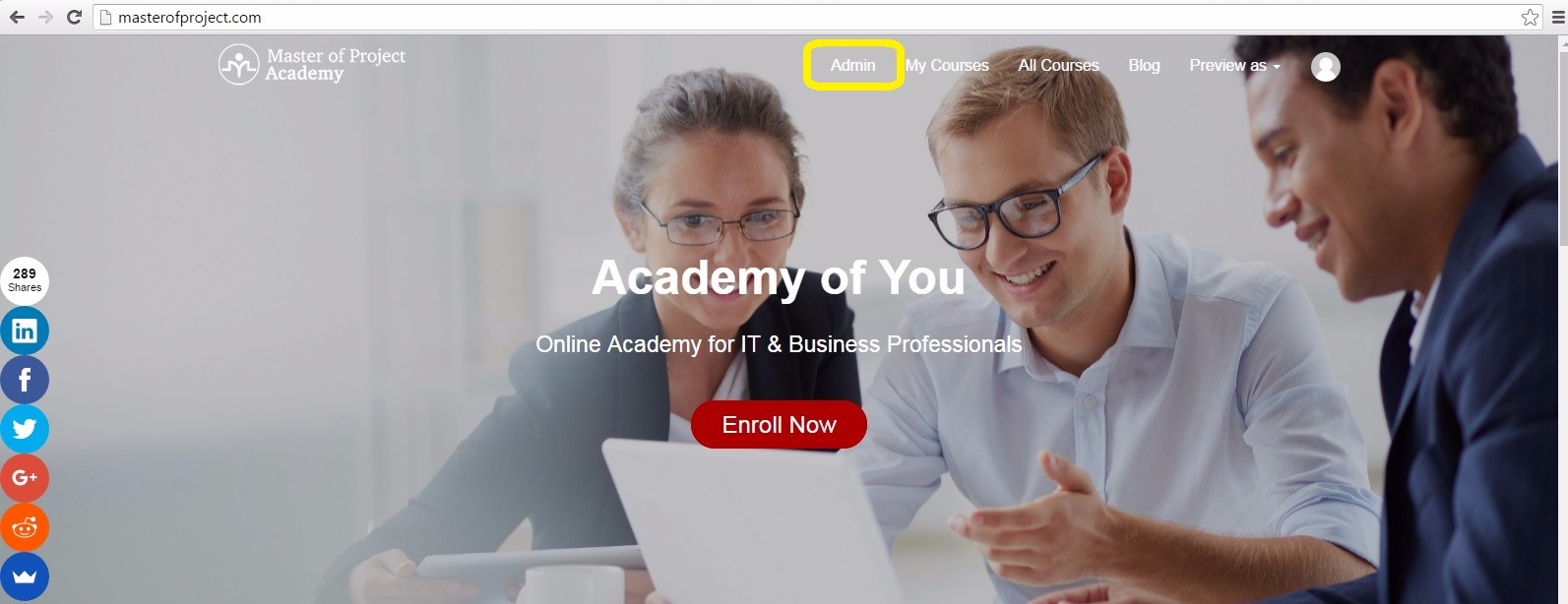
You will see the "Author Bio" section on top of the left menu. This is the place where you update your author profile.

Change your full name and headline as you wish.

Next, set your author profile image and author biography respectively. Author images must be clear and relevant to your organization or yourself.
In author bio section, you can describe your background in your area and expertise. This section will be visible to the students at the bottom of your course sales page. Therefore, include highlights about yourself. Think yourself as a visitor of your course page, and try to answer "Why should I take this course from this instructor?".
This area is a rich text area. So you can use images, youtube videos and styles to make your author biography attractive.

After you completed your updates, press "Save Bio" button to save your author profile.
What is not allowed in Author Bio section?
-We do not allow unrelated images to be set as your author picture.
-We do not allow any links, email addresses or referrals to any other websites (including your personal website, blog etc.). You can place links for your social media profiles (twitter, facebook, linkedin etc.)



