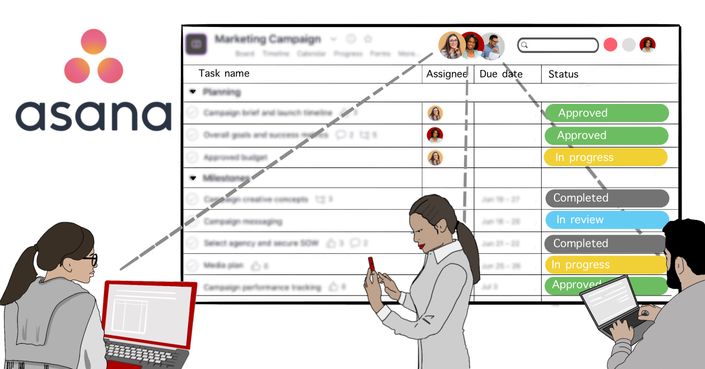Jira Foundations Training - Project Management with Jira
This course is no longer available for enrollment.
Your 100% Online Jira Foundations Training includes:
-4+ hours of Jira Foundations Training designed by industry experts
–Learn at your own pace whenever and wherever you want, even if you work full-time
-Project Management practices in Jira
-Team-Managed and Company-Managed Projects in Jira
-How to create issues, filters, dashboards and more
See Pricing
Learn Project Management with Jira and find work as a Digital Project Manager in virtually any industry, in any location...
If you’re a professional with experience of participating, leading and directing agile projects, this online Jira Foundations course will help you learn Project Management with Jira and boost your career chances for many organizations using Jira
Some professionals wanting to learn Jira worry about when they’ll have time to study for the course alongside their job. That’s why we created this Project Management with Jira online course – it is 100% self-paced and online, so you can study around YOUR schedule.
This affordable, online Jira Foundations training course is brought to you by Master of Project Academy. Our courses have a 99.6% first-time pass rate and more than 300,000 past students.
More
Jira is the most popular Agile Project Management Software used by many organizations.
You don’t have to block out days or weeks to attend a grueling ‘bootcamp’ or other intense classroom training. Just set aside some time in your home or office to follow along with our online Project Management with Jira course, and you’ll be fully geared for managing projects in Jira.
Created by experienced project management professionals, our Jira Foundations Online Training is structured around the most popular practices in Jira. You will jumpstart your Jira skills at your own schedule.
"Master of Project Academy allows professionals to advance their training at a schedule that fits their busy life. No set dates, no set number of hours. No need to take time off to accommodate a course schedule in a physical classroom. And with 24 hour assistance, professionals have access to help whenever they need it."

Jira Foundations Training is ideal for you if you’re looking to advance your Digital Project Management career by learning how to use Jira Project Management Software.
99.6% Pass Rate
4+ Hours
30+ Lectures
30 day money back guarantee!
100% Online & Self-Paced
Course Completion Certificate
Completing this online Jira Foundations training will teach you how to create, manage and control projects in Jira.
- Theoretical concepts explained with real-world project examples, giving you a better understanding of those concepts
- 24/7 assistance from our expert support team
Unlike in-person ‘training bootcamps’, you can study and prepare at your own pace, to fit your busy schedule
- Online moderated Jira peer forum to participate in active discussions
- Downloadable high-quality Jira Foundation study tools (PDFs, cheat sheets, etc.)
Jira is the most popular Agile Project Management Software used by many organizations. Jira Foundations - Project Management with Jira Training is most suited for:
- Junior/Senior Business Analyst
- IT Business Analyst
- Scrum Masters
- Product Owners
- Project Managers
- Software Developers
- Anyone who is getting started in Jira
What are the requirements to attend Jira Foundations Training?
There are no requirements to attend the Jira Foundations Training. We recommend having access to Jira Software. So, you can practice what you learned throughout the lectures.
Which version of Jira is used in the Project Management with Jira Course?
There are different versions of Jira available, but the core concepts are applicable across these versions. In this course, we will be using a non-premium version of Jira Software on Cloud. Jira Software is the flagship version of Jira that is used for agile project management, meaning it is beneficial for companies that use the agile methodology. With that being said, learning Jira requires learning some agile concepts, and this course includes a crash course on the basics of agile methodology to help you get started with Jira.
MoreWhat are the lectures I will learn in Jira Foundations Training?
The Jira Course curriculum starts from the ground and teaches the foundations of Jira one by one. The following is the course content
- What are the different available versions of Jira
- The basics of Agile Methodology
- Key Agile and Jira terms you’ll need to know
- How to navigate Jira’s Interface
- How to create and customize a Team-Managed Project
- How to use a Company-Managed Project
- The difference between Team-Managed and Company-Managed Projects
- How to create and manage Scrum Boards and Kanban Boards
- How to create Issues in Jira
- How to create Filters
- How to use Dashboards
- What are Reports and Roadmaps in Jira
What Our Students Are Saying
Master of Project Academy is an Accredited Business by Better Business Bureau®
What does this mean? This means, all figures, claims and reviews of Master of Project Academy are audited and backed up. BBB® reviews the pass rate, student reviews and all claims of our website and make sure that they are genuine, authentic and made by real students enrolled in our courses.
You can see several authentic and genuine reviews in our BBB, Google, and TrustPilot Pages.
Professionals enrolled from 100+ organizations including these reputable organizations

Jira Foundations - Project Management with Jira Training is brought to you by Master of Project Academy.
So far we’ve helped over 300,000 professionals from 180 countries prepare for and pass their certification exams.
Will you be our next success story?
Everything you need to train for Jira Project Management Software
Ready to get serious about your Jira Foundations certification? Your career in Project Management depends on it.
Enroll today and give yourself the best chance at digital project management opportunities…
-100% online training, learn at your own pace from wherever you want
-Includes 4 hours video training, practices, guides, handouts and more
In-person, virtual, and hybrid group training formats are available for this program.
For group and corporate training solutions, please
![]() 30 Day Money Back Guarantee - Our Overall Full Refund Rate is < 1%
30 Day Money Back Guarantee - Our Overall Full Refund Rate is < 1%
Master of Project Academy Featured In The Media
Frequently Asked Questions
You can begin the course from the moment you enroll. Get instant access to all the lectures, videos and materials and train for certification at your own pace.
There’s no deadline to complete the course – you can watch and re‐watch as many times as you like, giving yourself the best chance at passing your certification exam at the first attempt.
But if for any reason you decide to cancel, just email info@masterofproject.com within 30 days of enrollment, and we’ll refund your payment in full.
If you want to take longer to study the course, you can select annual or lifetime access to give yourself more time to watch and re‐ watch the lectures. Lifetime access is exactly that – you will never lose access and will receive free course content updates forever.
Read more about Master of Project Academy Instructors.