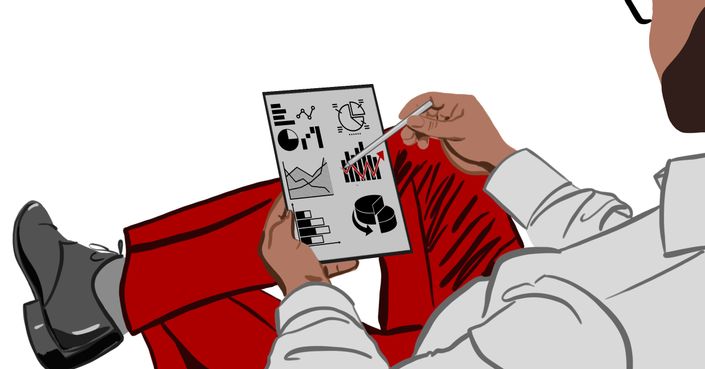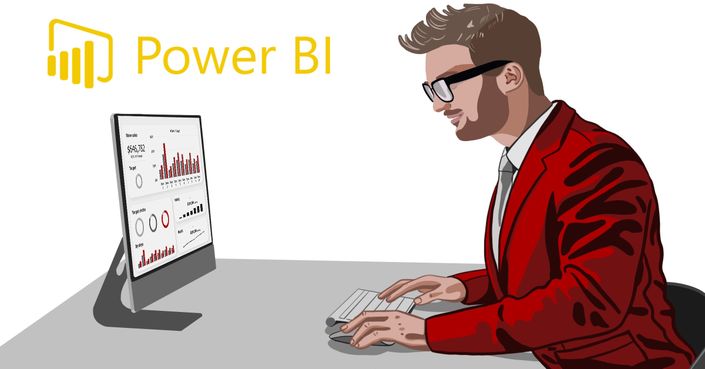Power BI Beyond the Basics: Power BI Intermediate Online Course
Power BI is an incredibly powerful, self-service Business Intelligence (BI) solution from Microsoft. Learn the data files to be used and some Power BI settings to set you up for success in learning.
Your 100% online, self-paced Power BI Intermediate Course includes:
-7+ hours of Power BI Training Course designed by industry experts
–Learn at your own pace whenever and wherever you want, even if you work full-time
-In this course, we discuss the data files to be used and some Power BI settings to set you up for success in learning.
-Plus, one big exercise, giving you plenty of practice building reports and dashboards
-This course also includes course files to follow along with the instructor and uses the Power BI Desktop version.
"Master of Project Academy allows professionals to advance their training at a schedule that fits their busy life. No set dates, no set number of hours. No need to take time off to accommodate a course schedule in a physical classroom. And with 24 hour assistance, professionals have access to help whenever they need it."

Power BI Intermediate Training Course is ideal for you if you’re looking to create beautiful looking charts and graphs that generate business insight and fuels decision making.
68+ Lectures
7+ Hours
Lifetime Access option
30 day money back guarantee!
100% Online & Self-Paced
Course Completion Certificate
- Enroll in a Microsoft Appreciated Training
- Learn about the data files to be used and some Power BI settings to set you up for success in learning
- One big exercise, giving you plenty of practice building reports and dashboardss
- Downloadable course files to follow along with the instructor and uses the Power BI Desktop version
- Get prompt answers & support from the instructor within 24 hours!
- Test yourself with quizzes at the end of the sections
- Earn 10 PDUs if you are a PMP already
Microsoft Power BI is used by hundreds of millions of people around the world. Students, Accountants, Engineers, Managers, Architects, Doctors and many other professions are using Power BI as a self-service Business Intelligence (BI) solution from Microsoft. Power BI is user friendly and perfect for people with a limited technical or programming background.
This training is most suited for:
- Data Analysts
- Students
- Engineers
- Project Managers
- Accountants
- Anyone using Microsoft Power BI
- Anyone who wants to learn how to use Power BI
What is Microsoft Power BI?
Power BI is an incredibly powerful, self-service Business Intelligence (BI) solution from Microsoft. It imports data from multiple sources, which you can then transform and analyze with a range of visual tools. Power BI has a user-friendly interface ideal for people with a limited technical background, allowing them to create their own reports and dashboards.
What is in this Intermediate Microsoft Power BI Training Program?
Microsoft Power BI Intermediate course program includes 12 different sections.
MoreThis intermediate Power BI course is designed to build on the material covered in our Power BI beginner-level course, so it is ideally recommended to go through that course first, which will give you a good handle on the basics and familiarity with the interface. If you already have a preliminary understanding of Power BI’s functionality, this intermediate course is right for you. In this course, we discuss the data files to be used and some Power BI settings to set you up for success in learning. The last part of the course is one big exercise, giving you plenty of practice building reports and dashboards.This course uses the Power BI Desktop version. It also includes course files to follow along with the instructor.
In this Microsoft Power BI Intermediate Online Training Course course you will learn...
Do I need Microsoft Power BI Program?
Our Microsoft Power BI Training is 100% online and self-paced. Lectures do not require you to have a MS Power BI on your PC. However, we recommend you to practice what you learned during the Microsoft Power BI Training course. Therefore, we advise you to obtain a MS Power BI license and try to apply what you learn throughout the Power BI course.
Curriculum
-
PreviewWelcome to Master of Project Academy (1:19)
-
PreviewHow to Utilize Power BI Training?
-
StartCourse Introduction (3:11)
-
StartSetting Up for Success (8:18)
-
StartCourse Files
-
StartQuiz
What Our Community Is Saying
300,000+ professionals enrolled from 100+ organizations including these reputable organizations

Master of Project Academy is an Accredited Business by Better Business Bureau®
What does this mean? This means all figures, claims, and reviews of Master of Project Academy are audited and backed up. BBB® reviews the pass rate, student reviews, and all claims of our website, and make sure that they are genuine, authentic and made by real students enrolled in our courses.
You can see several authentic and genuine reviews on our BBB, Google, and TrustPilot Pages.
Microsoft Power BI Intermediate Training is brought to you by Master of Project Academy.
So far we’ve helped over 300,000 professionals from 180 countries to advance their career.
Will you be our next success story?
Everything you need to train for Microsoft Power BI
Ready to get serious about learning MS Power BI? Your new data analyst and BI professional career opportunities depend on it.
Enroll today and give yourself the best chance to create the best in Power BI…
100% online training, learn at your own pace from wherever you want
In-person, virtual, and hybrid group training formats are available for this program.
For group and corporate training solutions, please
Monthly
$47
per month
Benefits of a monthly subscription:
The faster you complete the course, the less you pay
Get continuous access to the course - auto-billing means no manual payment hassles.
Cancel anytime

Annual
$97
1-year duration
Benefits of an annual subscription:
Learn at your own pace - take your time to complete the training and fully prepare for the certification exam
Revisit key lectures and highlights to give yourself the best chance of passing
Lifetime
$147
lifetime access
Benefits of lifetime course access:
Pay once, get forever access to course materials and all future updates at no additional cost
Revisit key lectures and highlights to give yourself the best chance of passing
![]() 30 Day Money Back Guarantee - Our Overall Full Refund Rate is < 1%
30 Day Money Back Guarantee - Our Overall Full Refund Rate is < 1%
Master of Project Academy Featured In The Media
Frequently Asked Questions
You can begin the course from the moment you enroll. Get instant access to all the lectures, videos and materials and train for certification at your own pace.
There’s no deadline to complete the course – you can watch and re‐watch as many times as you like, giving yourself the best chance at passing your certification exam at the first attempt.
But if for any reason you decide to cancel, just email info@masterofproject.com within 30 days of enrollment, and we’ll refund your payment in full.
If you want to take longer to study the course, you can select annual or lifetime access to give yourself more time to watch and re-‐ watch the lectures. Lifetime access is exactly that – you will never lose access and will receive free course content updates forever.
Read more about Master of Project Academy Instructors.